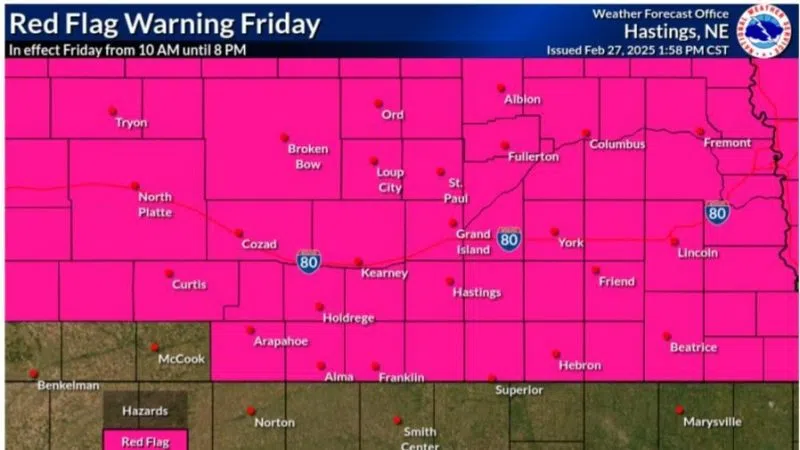Get the App

Stay connected with what matters most in central Nebraska by downloading the brand-new Central Nebraska Today app!
Get instant access to local news, weather updates, and sports coverage, all from your device—anytime, anywhere.
With just one touch, you’ll stay informed about the issues that matter most to our community, brought to you by people who live here and care about the same things you do.
Don’t forget to enable push notifications when you install the app. We’ll keep you in the loop with immediate alerts about important updates and need-to-know information.
Ready to get started? Click one of the links below to download the app today!
Push Notifications
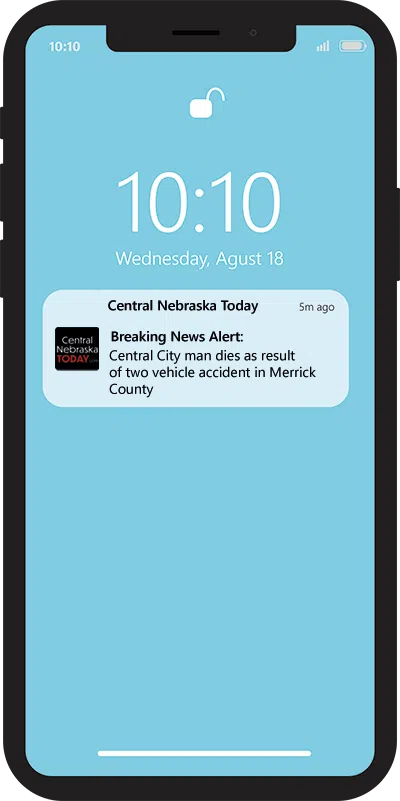
Stay Updated with Central Nebraska Today: Enable Push Notifications!
Never miss a moment with Central Nebraska Today! Push notifications deliver breaking news, sports updates, and urgent weather alerts directly to your device—no need to open the app. Important stories will appear right on your home screen, keeping you informed wherever you are.
Did you accidentally disable notifications or miss enabling them during setup? Don’t worry—it’s easy to turn them back on!
For iOS Users:
- Open your device’s Settings.
- Tap Notifications and scroll to Central Nebraska Today.
- Select the app and toggle Allow Notifications to ON.
For Android Users:
- Open the Settings app on your device.
- Go to Apps & Notifications and find Central Nebraska Today.
- Tap Notifications and enable the switch for notifications.
By turning on push notifications, you’ll stay connected to the latest updates that matter most. Don’t miss out—make the switch today!
The Latest Headlines